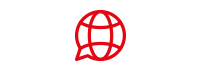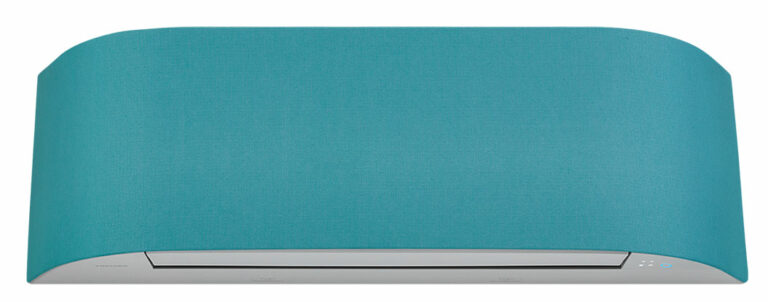Wireless adapter & Home AC Control app
Control your Toshiba ACs, wherever you are, via your home WiFi
The new Toshiba Home AC Control application gives you complete control of the comfort level you […]
OPERATING SYSTEM
Android, iOS
COMPATIBILITY
Daiseikai 9, Edge, Yukai, Sumato, Bi-Flow
LANGUAGES
App is available in 12 languages
CONNECTIVITY
Allows the control of up to 10 different Toshiba AC units
OPERATING SYSTEM
Android, iOS
COMPATIBILITY
Daiseikai 9, Edge, Yukai, Sumato, Bi-Flow
LANGUAGES
App is available in 12 languages
CONNECTIVITY
Allows the control of up to 10 different Toshiba AC units
The new Toshiba Home AC Control application gives you complete control of the comfort level you want from your air conditioner, wherever you are.
All you need to do is connect your Toshiba A/C to your home’s Wi-Fi via the RB-N105S-G or RB-N106S-G Adapter (depending on the compatibility of your air conditioner).
You then download the Toshiba Home AC Control app, which is available for smartphones and tablets running Android 5 and later & iOS 9 and later.
Toshiba compatible air conditioners:
Indoor mount in all Daiseikai 9 models, EDGE 18-24KTBU/h, YUKAI and SUMATO
Mounted externally: in EDGEC 10-16KTBU/h, BI-FLOW (all sizes)
Characteristics
TRULY REMOTE
Want to go home and enjoy the perfect temperature right away? Just use the app on your mobile to control your air conditioner, quickly and easily, no matter where you are.
Did you hurry out of the house and left your air conditioner operating? No problem, with Toshiba Home AC Control you can turn it off from your mobile phone.
Match your air conditioner program to your family’s routine to optimize operating time and maximize energy savings.
When at home, simply replace your infrared remote control with the intuitive smart app.
MULTIPLE UNITS, ONE APP
- 1 user can control up to 10 AC units
- 1 AC unit can be controlled by up to 5 users
COMFORT AT YOUR FINGERTIPS
Adjust your air conditioner settings to find the perfect level of cooling or heating for you and your family at all times, no matter where you are.
SECURITY
- Password & login
- Child lock function
BASIC FUNCTIONS
Turn ON/OFF your AC
Cooling mode
Heating mode
Dehumidification function
Fan only mode
Temperature control
External Temperature Control
Indoor unit air speed adjustment
Indoor Air direction adjustment
Set the AC unit’s operating time to different desired temperatures – up to 4 different per day.
Set the AC unit to weekly schedule
Configure Air Conditioning Group Function (up to 3 Unit Groups)
Application Auto-updates
Alarms control and easy troubleshooting capability
POWER SEL setting to reduce consumption by up to 50%
QUIET setting to reduce indoor unit’s sound level
Child Lock setting
ADDITIONAL FUNCTIONS
Silent CDU to Reduce Outdoor Unit sound level
High Power for instant room temperature comfort
ECO setting for even greater energy savings
8°C setting to auto defrost and protect your home during long periods of absence in the winter
Air Purification System Operation Setting
Fireplace adjustment for smooth and efficient operation of the unit when installed near other heat sources
Floor Heating adjustment to draw hot air from the lower exit point of the indoor unit (applies only to the Bi-Flow series)
COMPATIBILITY
Toshiba compatible air conditioners:
Indoor mount in all Daiseikai 9 models, EDGE, YUKAI and in SHORAI Premium 18-24KTBU/h, SHORAI 18-24KTBU/h, SEIYA 24KTBU/h, MIRAI PLUS 24KTBU/h.
Mounted externally: in SHORAI Premium 10-16KTBU/h, SHORAI 10-16KTBU/h, SEIYA 10-18KTBU/h, MIRAI PLUS 10-18KTBU/h, BI-FLOW (all sizes)